Browser privacy in Internet Explorer 8 Beta
With the new beta of Internet Explorer 8, Microsoft introduced InPrivate Browsing which helps prevent your browsing history, temporary Internet files, form data, cookies, and usernames and passwords from being retained by the browser, leaving no evidence of your browsing or search history.
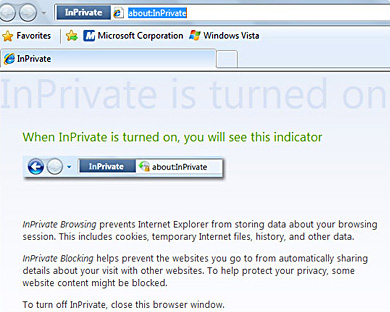
You can start InPrivate Browsing by opening a new tab and selecting Start InPrivate Browsing or selecting it from the Safety button on the top right corner of the browser window. Once you complete this action, Internet Explorer 8 will launch a new browser session that won’t record any information, including searches or webpage visits. To end your InPrivate Browsing session, simply close the browser window.
If you want to give IE8 Beta 2 a try, you can download it here.