OS X Yosemite’s Spotlight Suggestions: Privacy killer or not?
With last week’s official release of OS X Yosemite (v10.10), Apple has solved some critical security issues that could adversely affect users.
But the new version of the popular OS also sports a feature that has been “discovered” by the wider user community this weekend and made privacy-minded users worry: the desktop search tool Spotlight can now also be used to make searches on the Internet, and it sends the users’ search queries and information about their physical location to Apple so that the company can return related things via Microsoft Bing.
What Spotlight Suggestions actually does and what data it collects is not a secret. Apple also explicitly says that users can opt out of Suggestions and continue to use Spotlight solely for local search on their device.
“If you opt out, Spotlight will still use your IP address to determine a general location to make your searches more relevant,” says Apple. “Unlike our competitors, we don’t use a persistent personal identifier to tie your searches to you in order to build a profile based on your search history. We also place restrictions on our partners so they don’t create a long-term trail of identifiable searches by you or from your device.”
“With iOS 8 and OS X Yosemite, searching with Spotlight now goes beyond your device to give you suggestions from sources like Wikipedia, the iTunes Store, and Maps. Before it answers, Spotlight considers things like context and location while protecting your privacy by using an anonymous identifier that refreshes every 15 minutes,” they explained.
Finally, all the data sent to by Spotlight to Apple – location, device type and language settings, client app, and the three apps used by the user before this search – is sent over an HTTPS connection.
The only thing that you need to really worry about is that Spotlight will send out information about sensitive files on your computer you might peruse.
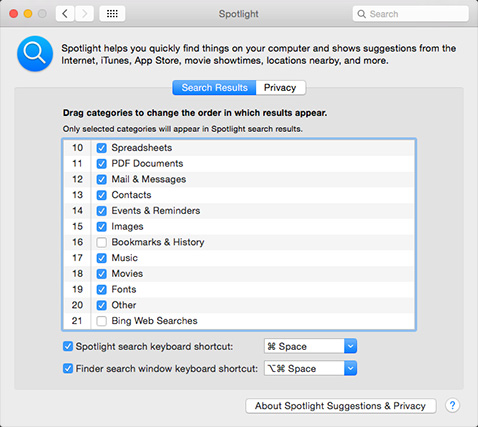
As noted before, you can prevent this by switching the feature off. Go to System Preferences > Spotlight > Search Results and disable “Spotlight Suggestions”, “Bookmarks & History”, and “Bing Web Searches.” If you also use Safari, go to it’s Preferences > Search, and disable “Include Spotlight Suggestions.”