A closer look at GFI Backup 2009 – Home Edition 3.0
GFI Backup 2009 – Home Edition is a free backup software solution that allows you to backup all your documents, photos, music, e-mails and program settings using a simple wizard-driven interface to nearly every storage device.
The installation is simple and straightforward.
Welcome screen:

As you can see, you have 4 options: Backup, Restore, MyTasks and Sync.
Backup is a simple, step-by-step process in which you:
1) Enter general information like backup task name and and email address where you can receive notifications
2) Select the items you want to backup (files/folders, emails, user settings or registry keys):
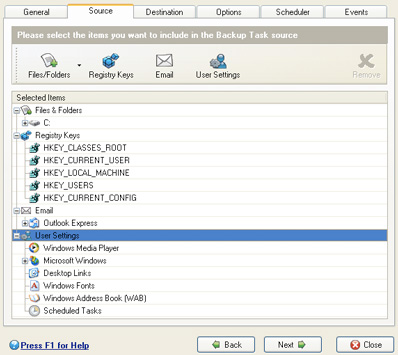
(In the lower left corner there is a summary of the backup task you are currently performing and it changes as you perform changes – a rather handy thing):

3) Select the destination of the backup task (Local folder/external hard drive, LAN folder, removable disk device, CD/DVD or a remote location using FTP)
4) Select compression and encryption settings:

5) Schedule when you want to run the task (manually, on Windows startup or shutdown, days of week, etc.)
6) Select what notifications you want to receive after the backup execution (of errors, warnings, or a summary) and any actions you want to set up before or after it.
And here it is – mission accomplished:

Restore your stored things even more simply. You have two options: Restore an entire backup, or restore individual files or folders. Either way you will be taken to the My Tasks window (remember the third option from before?):

If you previously chose to encrypt the backup, you will be asked for the password.
The My Tasks window offers an extremely handy shortcut panel on the far left – make use of it:

And, finally, GFI Backup offers the Sync option – to synchronize files and folders between 2 locations on the same computer, or between 2 computers or devices.
The process is also simple, and follows the same steps as the Backup process. The difference is that now instead of the source and the destination, we have a first and a second location (in this case, a USB disk):

The Options are also different:

GFI Backup 2009 – Home Edition is easy to use and understand. It does what it’s designed to do, and does it perfectly. Download it and give it a try, it’s free!